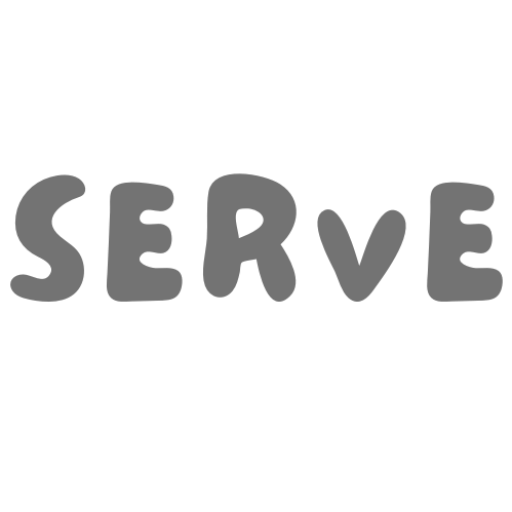Guide 8 step Run Aztec Prover Node on Vultr Server free 300$

วิธีรัน Aztec Prover Node บน Vultr Server อย่างมืออาชีพ
เคยสงสัยไหมว่าจะมีส่วนร่วมกับเทคโนโลยี blockchain ชั้นนำได้อย่างไร? Aztec Network เป็นโซลูชัน Layer 2 บน Ethereum ที่มุ่งเน้นความเป็นส่วนตัว และคุณสามารถมีส่วนร่วมได้โดยการรัน Prover Node! บทความนี้จะพาคุณไปเรียนรู้วิธีตั้งค่า Aztec Prover Node บน Vultr Server แบบมืออาชีพ
Aztec Prover Node คืออะไร และทำไมต้องใช้ Vultr?
Aztec Prover Node เป็นส่วนสำคัญของโครงสร้างพื้นฐาน Aztec Network ทำหน้าที่สร้างการพิสูจน์ทางคริปโตกราฟี (cryptographic proofs) เพื่อยืนยันความถูกต้องของธุรกรรม การทำงานนี้ต้องการทรัพยากรสูง ซึ่ง Vultr สามารถตอบโจทย์ได้ด้วย:
- เซิร์ฟเวอร์ประสิทธิภาพสูงหลายรูปแบบ
- การตั้งค่าง่ายและรวดเร็ว
- ความยืดหยุ่นในการปรับขนาดทรัพยากร
- การสนับสนุน 24/7
ข้อเสนอพิเศษ: สมัครใช้งาน Vultr ผ่านลิงก์นี้ เพื่อรับเครดิตฟรี $300 สำหรับทดลองใช้แพลตฟอร์ม! (เครดิตที่ไม่ได้ใช้จะหมดอายุภายใน 30 วัน)
เข้าใจสถาปัตยกรรมของ Aztec Prover
ก่อนเริ่มต้น เราควรเข้าใจว่า Aztec Prover ประกอบด้วย 3 ส่วนหลักที่ทำงานร่วมกัน:
- Prover Node – ตรวจสอบ Ethereum เพื่อหาข้อมูลที่ต้องพิสูจน์และส่งผลลัพธ์กลับไปยัง blockchain
- Proving Broker – จัดการคิวของงานพิสูจน์และกระจายงานไปยัง Agents
- Proving Agents – ทำงานพิสูจน์จริงซึ่งต้องใช้ทรัพยากรสูง
ความต้องการด้านฮาร์ดแวร์
การรัน Aztec Prover ต้องการทรัพยากรที่แข็งแกร่ง:
- Prover Node: CPU 8 cores, RAM 16GB, พื้นที่ดิสก์ประมาณ 1TB
- Proving Broker: CPU 4 cores, RAM 16GB, พื้นที่ดิสก์ประมาณ 1GB
- Proving Agents: แต่ละ Agent ใช้ CPU สูงถึง 16 cores และ RAM 128GB
สำหรับการตั้งค่าขั้นพื้นฐานบน Vultr แนะนำ:
- Optimized Cloud Compute หรือ Bare Metal ที่มี RAM อย่างน้อย 128GB
- NVMe SSD อย่างน้อย 1TB หรือใช้ Block Storage เพิ่มเติม
วิธีการตั้งค่า Aztec Prover Node บน Vultr Server
สร้างเซิร์ฟเวอร์ Vultr
- สมัครบัญชี Vultr ผ่าน ลิงก์พิเศษของเราเพื่อรับเครดิต300$
- เลือก "Deploy New Server" ในแดชบอร์ด
- เลือก "Optimized Cloud Compute" หรือ "Bare Metal" ตามงบประมาณ
- เลือก Ubuntu 22.04 LTS เป็นระบบปฏิบัติการ
- เลือกขนาดเซิร์ฟเวอร์ที่เหมาะสม (แนะนำแผนที่มี RAM อย่างน้อย 128GB)
- ตั้งชื่อเซิร์ฟเวอร์และคลิก "Deploy Now"
เตรียมเซิร์ฟเวอร์
เชื่อมต่อกับเซิร์ฟเวอร์ของคุณผ่าน SSH และรันคำสั่งต่อไปนี้:
# อัปเดตระบบ
sudo apt update && sudo apt upgrade -y
# ตั้งค่าไฟร์วอลล์
sudo apt install ufw -y
sudo ufw allow ssh
sudo ufw allow 8080/tcp
sudo ufw allow 40400
sudo ufw enableติดตั้ง Docker และ Docker Compose
# ติดตั้ง dependencies
sudo apt install -y ca-certificates curl
# ตั้งค่า Docker repository
sudo install -m 0755 -d /etc/apt/keyrings
sudo curl -fsSL https://download.docker.com/linux/ubuntu/gpg -o /etc/apt/keyrings/docker.asc
sudo chmod a+r /etc/apt/keyrings/docker.asc
echo "deb [arch=$(dpkg --print-architecture) signed-by=/etc/apt/keyrings/docker.asc] https://download.docker.com/linux/ubuntu $(. /etc/os-release && echo "${UBUNTU_CODENAME:-$VERSION_CODENAME}") stable" | sudo tee /etc/apt/sources.list.d/docker.list > /dev/null
# ติดตั้ง Docker
sudo apt update
sudo apt install -y docker-ce docker-ce-cli containerd.io docker-buildx-plugin docker-compose-plugin
# เพิ่มผู้ใช้ปัจจุบันเข้ากลุ่ม docker
sudo usermod -aG docker $USER
newgrp dockerติดตั้งเครื่องมือ Aztec CLI
bash -i <(curl -s https://install.aztec.network)
echo 'export PATH="$HOME/.aztec/bin:$PATH"' >> ~/.bashrc
source ~/.bashrcเตรียม Ethereum Wallet และ RPC Endpoints
- สร้าง Ethereum wallet สำหรับ Prover Node โดยเฉพาะ (เก็บ private key ไว้อย่างปลอดภัย)
- รับ ETH บน Sepolia testnet จาก faucet
- สมัครใช้บริการ RPC เช่น Alchemy หรือ Infura เพื่อรับ:
- Execution Layer (EL) RPC endpoint
- Consensus Layer (CL) RPC endpoint
กำหนดค่า Aztec Prover Node
สร้างโฟลเดอร์สำหรับ Aztec Prover:
mkdir -p ~/aztec-prover
cd ~/aztec-proverสร้างไดเรกทอรีสำหรับเก็บข้อมูล:
sudo mkdir -p /opt/aztec-prover/prover_data
sudo mkdir -p /opt/aztec-prover/broker_data
sudo chmod -R 777 /opt/aztec-proverสร้างไฟล์ docker-compose.yml:
nano docker-compose.ymlคัดลอกเนื้อหาต่อไปนี้ (แทนที่ค่าในวงเล็บด้วยข้อมูลของคุณ):
name: aztec-prover
services:
prover-node:
image: aztecprotocol/aztec:alpha-testnet
command:
- node
- --no-warnings
- /usr/src/yarn-project/aztec/dest/bin/index.js
- start
- --prover-node
- --archiver
- --network
- alpha-testnet
depends_on:
broker:
condition: service_started
required: true
environment:
DATA_DIRECTORY: /data
DATA_STORE_MAP_SIZE_KB: "134217728"
ETHEREUM_HOSTS: ""
L1_CONSENSUS_HOST_URLS: ""
LOG_LEVEL: info
PROVER_BROKER_HOST: http://broker:8080
PROVER_PUBLISHER_PRIVATE_KEY: "0x"
ports:
- "8080:8080"
- "40400:40400"
- "40400:40400/udp"
volumes:
- /opt/aztec-prover/prover_data:/data
agent:
image: aztecprotocol/aztec:alpha-testnet
command:
- node
- --no-warnings
- /usr/src/yarn-project/aztec/dest/bin/index.js
- start
- --prover-agent
- --network
- alpha-testnet
environment:
PROVER_AGENT_COUNT: "1"
PROVER_AGENT_POLL_INTERVAL_MS: "10000"
PROVER_BROKER_HOST: http://broker:8080
PROVER_ID: ""
pull_policy: always
restart: unless-stopped
broker:
image: aztecprotocol/aztec:alpha-testnet
command:
- node
- --no-warnings
- /usr/src/yarn-project/aztec/dest/bin/index.js
- start
- --prover-broker
- --network
- alpha-testnet
environment:
DATA_DIRECTORY: /data
ETHEREUM_HOSTS: ""
LOG_LEVEL: info
volumes:
- /opt/aztec-prover/broker_data:/data เริ่มต้น Aztec Prover Node
docker-compose up -dตรวจสอบสถานะและ Logs
# ตรวจสอบสถานะ containers
docker-compose ps
# ดู logs ของแต่ละส่วน
docker-compose logs prover-node -f --tail 100
docker-compose logs broker -f --tail 100
docker-compose logs agent -f --tail 100การแก้ไขปัญหา
- Containers ไม่เริ่มทำงาน
- ตรวจสอบ logs:
docker-compose logs - ตรวจสอบว่าตัวแปรสภาพแวดล้อมถูกต้อง
- ตรวจสอบ logs:
- การใช้ทรัพยากรสูงเกินไป
- ตรวจสอบการใช้ทรัพยากร:
docker stats - พิจารณาปรับ PROVER_AGENT_COUNT หรืออัปเกรดเซิร์ฟเวอร์
- ตรวจสอบการใช้ทรัพยากร:
- ปัญหาการเชื่อมต่อ RPC
- ตรวจสอบว่า RPC endpoints ทำงานถูกต้อง
- พิจารณาการใช้บริการ RPC แบบพรีเมียม
- พื้นที่เก็บข้อมูลไม่เพียงพอ
- เพิ่ม Block Storage บน Vultr
- ปรับ mount points ใน docker-compose.yml
พร้อมเริ่มต้น!
ยินดีด้วย! คุณได้ตั้งค่า Aztec Prover Node บน Vultr Server เรียบร้อยแล้ว โหนดของคุณจะช่วยสนับสนุนเครือข่าย Aztec โดยการประมวลผลการพิสูจน์ทางคริปโตกราฟี
พร้อมเริ่มต้นแล้วหรือยัง? สมัครใช้งาน Vultr และรับเครดิตฟรี $300 เพื่อเริ่มต้นการเดินทางของคุณกับ Aztec Network!
* บัญชีซ้ำซ้อนไม่มีสิทธิ์รับโปรโมชั่น ผู้ใช้ที่ถูกแนะนำต้องผูกบัตรเครดิตหรือ Paypal ที่ถูกต้องเพื่อรับสิทธิ์เครดิต $300 ส่วนของเครดิต $300 ที่ไม่ได้ใช้จะหมดอายุหลังจาก 30 วัน
ขั้นตอนการตั้งค่า Aztec Prover Node บน Vultr
1. สร้างเซิร์ฟเวอร์ Vultr
- สมัครบัญชี Vultr ผ่าน ลิงก์พิเศษของเรา
- เลือก “Deploy New Server” ในแดชบอร์ด
- เลือก “Optimized Cloud Compute” หรือ “Bare Metal” ตามงบประมาณ
- เลือก Ubuntu 22.04 LTS เป็นระบบปฏิบัติการ
- เลือกขนาดเซิร์ฟเวอร์ที่เหมาะสม (แนะนำแผนที่มี RAM อย่างน้อย 128GB)
- กำหนดชื่อเซิร์ฟเวอร์และคลิก “Deploy Now”
2. เตรียมเซิร์ฟเวอร์
เชื่อมต่อเซิร์ฟเวอร์ผ่าน SSH และรันคำสั่งต่อไปนี้:
# อัปเดตระบบ
sudo apt update && sudo apt upgrade -y
# ตั้งค่าไฟร์วอลล์
sudo apt install ufw -y
sudo ufw allow ssh
sudo ufw allow 8080/tcp
sudo ufw allow 40400
sudo ufw enable3. ติดตั้ง Docker และ Docker Compose
# ติดตั้ง dependencies
sudo apt install -y ca-certificates curl
# ตั้งค่า Docker repository
sudo install -m 0755 -d /etc/apt/keyrings
sudo curl -fsSL https://download.docker.com/linux/ubuntu/gpg -o /etc/apt/keyrings/docker.asc
sudo chmod a+r /etc/apt/keyrings/docker.asc
echo "deb [arch=$(dpkg --print-architecture) signed-by=/etc/apt/keyrings/docker.asc] https://download.docker.com/linux/ubuntu $(. /etc/os-release && echo "${UBUNTU_CODENAME:-$VERSION_CODENAME}") stable" | sudo tee /etc/apt/sources.list.d/docker.list > /dev/null
# ติดตั้ง Docker
sudo apt update
sudo apt install -y docker-ce docker-ce-cli containerd.io docker-buildx-plugin docker-compose-plugin
# เพิ่มผู้ใช้ปัจจุบันเข้ากลุ่ม docker
sudo usermod -aG docker $USER
newgrp docker
4. ติดตั้งเครื่องมือ Aztec CLI
bash -i <(curl -s https://install.aztec.network)
echo 'export PATH="$HOME/.aztec/bin:$PATH"' >> ~/.bashrc
source ~/.bashrc5. เตรียม Ethereum Wallet และ RPC Endpoints
- สร้าง Ethereum wallet สำหรับ Prover Node โดยเฉพาะ (เก็บ private key ไว้อย่างปลอดภัย)
- รับ ETH บน Sepolia testnet จาก faucet
- สมัครใช้บริการ RPC เช่น Alchemy หรือ Infura เพื่อรับ:
- Execution Layer (EL) RPC endpoint
- Consensus Layer (CL) RPC endpoint
6. ตั้งค่า Aztec Prover Node
- สร้างโฟลเดอร์สำหรับ Aztec Prover:
mkdir -p ~/aztec-prover
cd ~/aztec-prover
- สร้างไดเรกทอรีสำหรับเก็บข้อมูล:
sudo mkdir -p /opt/aztec-prover/prover_data
sudo mkdir -p /opt/aztec-prover/broker_data
sudo chmod -R 777 /opt/aztec-prover- สร้างไฟล์ docker-compose.yml:
nano docker-compose.yml
- คัดลอกเนื้อหาต่อไปนี้ (แทนที่ค่าในวงเล็บด้วยข้อมูลของคุณ):
name: aztec-prover
services:
prover-node:
image: aztecprotocol/aztec:alpha-testnet
command:
- node
- --no-warnings
- /usr/src/yarn-project/aztec/dest/bin/index.js
- start
- --prover-node
- --archiver
- --network
- alpha-testnet
depends_on:
broker:
condition: service_started
required: true
environment:
DATA_DIRECTORY: /data
DATA_STORE_MAP_SIZE_KB: "134217728"
ETHEREUM_HOSTS: "<YOUR_ETHEREUM_EL_RPC_ENDPOINT>"
L1_CONSENSUS_HOST_URLS: "<YOUR_ETHEREUM_CL_RPC_ENDPOINT>"
LOG_LEVEL: info
PROVER_BROKER_HOST: http://broker:8080
PROVER_PUBLISHER_PRIVATE_KEY: "0x<YOUR_PROVER_PUBLISHER_PRIVATE_KEY>"
ports:
- "8080:8080"
- "40400:40400"
- "40400:40400/udp"
volumes:
- /opt/aztec-prover/prover_data:/data
agent:
image: aztecprotocol/aztec:alpha-testnet
command:
- node
- --no-warnings
- /usr/src/yarn-project/aztec/dest/bin/index.js
- start
- --prover-agent
- --network
- alpha-testnet
environment:
PROVER_AGENT_COUNT: "1"
PROVER_AGENT_POLL_INTERVAL_MS: "10000"
PROVER_BROKER_HOST: http://broker:8080
PROVER_ID: "<YOUR_PROVER_PUBLISHER_ETHEREUM_ADDRESS>"
pull_policy: always
restart: unless-stopped
broker:
image: aztecprotocol/aztec:alpha-testnet
command:
- node
- --no-warnings
- /usr/src/yarn-project/aztec/dest/bin/index.js
- start
- --prover-broker
- --network
- alpha-testnet
environment:
DATA_DIRECTORY: /data
ETHEREUM_HOSTS: "<YOUR_ETHEREUM_EL_RPC_ENDPOINT>"
LOG_LEVEL: info
volumes:
- /opt/aztec-prover/broker_data:/data
7. เริ่มต้น Aztec Prover Node
docker-compose up -d8. ตรวจสอบสถานะและ logs
# ตรวจสอบสถานะ containers
docker-compose ps
# ดู logs ของแต่ละส่วน
docker-compose logs prover-node -f --tail 100
docker-compose logs broker -f --tail 100
docker-compose logs agent -f --tail 100
การแก้ไขปัญหาที่พบบ่อย
Containers ไม่เริ่มทำงาน
- ตรวจสอบ logs:
docker-compose logs - ตรวจสอบว่าตัวแปรสภาพแวดล้อมถูกต้อง
- ตรวจสอบ logs:
การใช้ทรัพยากรสูงเกินไป
- ตรวจสอบการใช้ทรัพยากร:
docker stats - พิจารณาปรับ PROVER_AGENT_COUNT หรืออัปเกรดเซิร์ฟเวอร์
- ตรวจสอบการใช้ทรัพยากร:
ปัญหาการเชื่อมต่อ RPC
- ตรวจสอบว่า RPC endpoints ทำงานถูกต้อง
- พิจารณาการใช้บริการ RPC แบบพรีเมียม
พื้นที่เก็บข้อมูลไม่เพียงพอ
- เพิ่ม Block Storage บน Vultr
- ปรับ mount points ใน docker-compose.yml
ประโยชน์ของการรัน Aztec Prover Node
การรัน Aztec Prover Node ไม่เพียงช่วยสนับสนุนเครือข่าย แต่ยังมีประโยชน์อื่นๆ:
- เรียนรู้เทคโนโลยี blockchain ขั้นสูง
- มีส่วนร่วมในการพัฒนาโซลูชันความเป็นส่วนตัวบน Ethereum
- เตรียมพร้อมสำหรับโอกาสในอนาคตเมื่อ Aztec เปิดใช้งานบน mainnet
สรุป
การรัน Aztec Prover Node บน Vultr Server เป็นวิธีที่น่าสนใจในการลุ้นรับแอดรอป แม้จะต้องการทรัพยากรและความรู้ทางเทคนิคพอสมควร แต่คู่มือนี้จะช่วยให้คุณเริ่มต้นได้อย่างราบรื่น
อย่าลืม สมัครใช้งาน Vultr ผ่านลิงก์นี้ เพื่อรับเครดิตฟรี $300 สำหรับเริ่มต้นการเดินทางของคุณกับ Aztec Network!
Professional Guide to Running an Aztec Prover Node on Vultr Server
Ever wondered how to participate in cutting-edge blockchain technology? Aztec Network is a privacy-focused Layer 2 solution on Ethereum, and you can contribute by running a Prover Node! This article will guide you through setting up an Aztec Prover Node on a Vultr Server like a professional.
What is an Aztec Prover Node and Why Choose Vultr?
An Aztec Prover Node is a critical component of the Aztec Network infrastructure, creating cryptographic proofs to verify transaction validity. This resource-intensive task requires robust hosting, which Vultr delivers through:
- Multiple high-performance server options
- Quick and easy setup
- Flexible resource scaling
- 24/7 support
Special Offer: Sign up for Vultr through this link to receive $300 in free credit to test the platform! (Unused credit expires after 30 days)
Understanding Aztec Prover Architecture
Before starting, it’s important to understand that the Aztec Prover consists of three main components working together:
- Prover Node – Monitors Ethereum for data requiring proof and submits results back to the blockchain
- Proving Broker – Manages the queue of proving jobs and distributes them to Agents
- Proving Agents – Performs the actual proving work which requires substantial resources
Hardware Requirements
Running an Aztec Prover demands robust resources:
- Prover Node: 8 CPU cores, 16GB RAM, approximately 1TB disk space
- Proving Broker: 4 CPU cores, 16GB RAM, approximately 1GB disk space
- Proving Agents: Each Agent uses up to 16 CPU cores and 128GB RAM
For a basic setup on Vultr, we recommend:
- Optimized Cloud Compute or Bare Metal with at least 128GB RAM
- At least 1TB NVMe SSD or additional Block Storage
Step-by-Step Guide to Setting Up an Aztec Prover Node on Vultr
1. Create a Vultr Server
- Sign up for a Vultr account through our special link
- Select “Deploy New Server” in the dashboard
- Choose “Optimized Cloud Compute” or “Bare Metal” based on your budget
- Select Ubuntu 22.04 LTS as the operating system
- Choose an appropriate server size (recommended plans with at least 128GB RAM)
- Name your server and click “Deploy Now”
2. Prepare the Server
Connect to your server via SSH and run the following commands:
# Update the system
sudo apt update && sudo apt upgrade -y
# Set up firewall
sudo apt install ufw -y
sudo ufw allow ssh
sudo ufw allow 8080/tcp
sudo ufw allow 40400
sudo ufw enable
3. Install Docker and Docker Compose
# Install dependencies
sudo apt install -y ca-certificates curl
# Set up Docker repository
sudo install -m 0755 -d /etc/apt/keyrings
sudo curl -fsSL https://download.docker.com/linux/ubuntu/gpg -o /etc/apt/keyrings/docker.asc
sudo chmod a+r /etc/apt/keyrings/docker.asc
echo "deb [arch=$(dpkg --print-architecture) signed-by=/etc/apt/keyrings/docker.asc] https://download.docker.com/linux/ubuntu $(. /etc/os-release && echo "${UBUNTU_CODENAME:-$VERSION_CODENAME}") stable" | sudo tee /etc/apt/sources.list.d/docker.list > /dev/null
# Install Docker
sudo apt update
sudo apt install -y docker-ce docker-ce-cli containerd.io docker-buildx-plugin docker-compose-plugin
# Add current user to docker group
sudo usermod -aG docker $USER
newgrp docker
4. Install Aztec CLI Tools
bash -i <(curl -s https://install.aztec.network)
echo 'export PATH="$HOME/.aztec/bin:$PATH"' >> ~/.bashrc
source ~/.bashrc
5. Prepare Ethereum Wallet and RPC Endpoints
- Create a dedicated Ethereum wallet for your Prover Node (store the private key securely)
- Obtain ETH on Sepolia testnet from a faucet
- Sign up for RPC services like Alchemy or Infura to obtain:
- Execution Layer (EL) RPC endpoint
- Consensus Layer (CL) RPC endpoint
6. Configure the Aztec Prover Node
- Create a folder for your Aztec Prover:
mkdir -p ~/aztec-prover
cd ~/aztec-prover
- Create directories for data storage:
sudo mkdir -p /opt/aztec-prover/prover_data
sudo mkdir -p /opt/aztec-prover/broker_data
sudo chmod -R 777 /opt/aztec-prover
- Create the docker-compose.yml file:
nano docker-compose.yml
- Copy the following content (replace values in brackets with your information):
name: aztec-prover
services:
prover-node:
image: aztecprotocol/aztec:alpha-testnet
command:
- node
- --no-warnings
- /usr/src/yarn-project/aztec/dest/bin/index.js
- start
- --prover-node
- --archiver
- --network
- alpha-testnet
depends_on:
broker:
condition: service_started
required: true
environment:
DATA_DIRECTORY: /data
DATA_STORE_MAP_SIZE_KB: "134217728"
ETHEREUM_HOSTS: "<YOUR_ETHEREUM_EL_RPC_ENDPOINT>"
L1_CONSENSUS_HOST_URLS: "<YOUR_ETHEREUM_CL_RPC_ENDPOINT>"
LOG_LEVEL: info
PROVER_BROKER_HOST: http://broker:8080
PROVER_PUBLISHER_PRIVATE_KEY: "0x<YOUR_PROVER_PUBLISHER_PRIVATE_KEY>"
ports:
- "8080:8080"
- "40400:40400"
- "40400:40400/udp"
volumes:
- /opt/aztec-prover/prover_data:/data
agent:
image: aztecprotocol/aztec:alpha-testnet
command:
- node
- --no-warnings
- /usr/src/yarn-project/aztec/dest/bin/index.js
- start
- --prover-agent
- --network
- alpha-testnet
environment:
PROVER_AGENT_COUNT: "1"
PROVER_AGENT_POLL_INTERVAL_MS: "10000"
PROVER_BROKER_HOST: http://broker:8080
PROVER_ID: "<YOUR_PROVER_PUBLISHER_ETHEREUM_ADDRESS>"
pull_policy: always
restart: unless-stopped
broker:
image: aztecprotocol/aztec:alpha-testnet
command:
- node
- --no-warnings
- /usr/src/yarn-project/aztec/dest/bin/index.js
- start
- --prover-broker
- --network
- alpha-testnet
environment:
DATA_DIRECTORY: /data
ETHEREUM_HOSTS: "<YOUR_ETHEREUM_EL_RPC_ENDPOINT>"
LOG_LEVEL: info
volumes:
- /opt/aztec-prover/broker_data:/data
7. Start the Aztec Prover Node
docker-compose up -d
8. Check Status and Logs
# Check container status
docker-compose ps
# View logs for each component
docker-compose logs prover-node -f --tail 100
docker-compose logs broker -f --tail 100
docker-compose logs agent -f --tail 100
Common Troubleshooting
Containers not starting
- Check logs:
docker-compose logs - Verify environment variables are correct
- Check logs:
Excessive resource usage
- Monitor resource usage:
docker stats - Consider adjusting PROVER_AGENT_COUNT or upgrading your server
- Monitor resource usage:
RPC connection issues
- Verify your RPC endpoints are working correctly
- Consider using premium RPC services
Insufficient storage space
- Add Block Storage on Vultr
- Adjust mount points in docker-compose.yml
Benefits of Running an Aztec Prover Node
Running an Aztec Prover Node not only supports the network but offers additional benefits:
- Learn advanced blockchain technology
- Participate in developing privacy solutions on Ethereum
- Prepare for future opportunities when Aztec launches on mainnet
Conclusion
Running an Aztec Prover Node on a Vultr Server is an excellent way to participate in exciting blockchain technology. While it requires substantial resources and technical knowledge, this guide helps you get started smoothly.
Don’t forget to sign up for Vultr through this link to receive $300 in free credit to begin your journey with the Aztec Network!
Have additional questions or need help setting up your Aztec Prover Node on a Vultr Server? Share your experience in the comments below!
ดูบทความอื่น : กดที่นี่